BC Vault hardware wallets now support multisignature (multisig) wallet transactions on Ethereum (EVM) networks through integration with Safe (safe.global) using WalletConnect.
This article explains what multisig wallets are, how to connect your BC Vault to Safe via WalletConnect, and important notes regarding this third-party integration.
What is a Multisig Wallet?
A multisig (multi-signature) wallet is a type of cryptocurrency wallet that requires multiple private key holders to approve a transaction before it can be executed.
This setup enhances security and enables collaborative asset management among multiple users.
For example:
• A 2-of-3 multisig wallet requires at least two out of three authorized signers to approve any outgoing transaction.
• This prevents a single compromised device or user from unilaterally transferring assets.
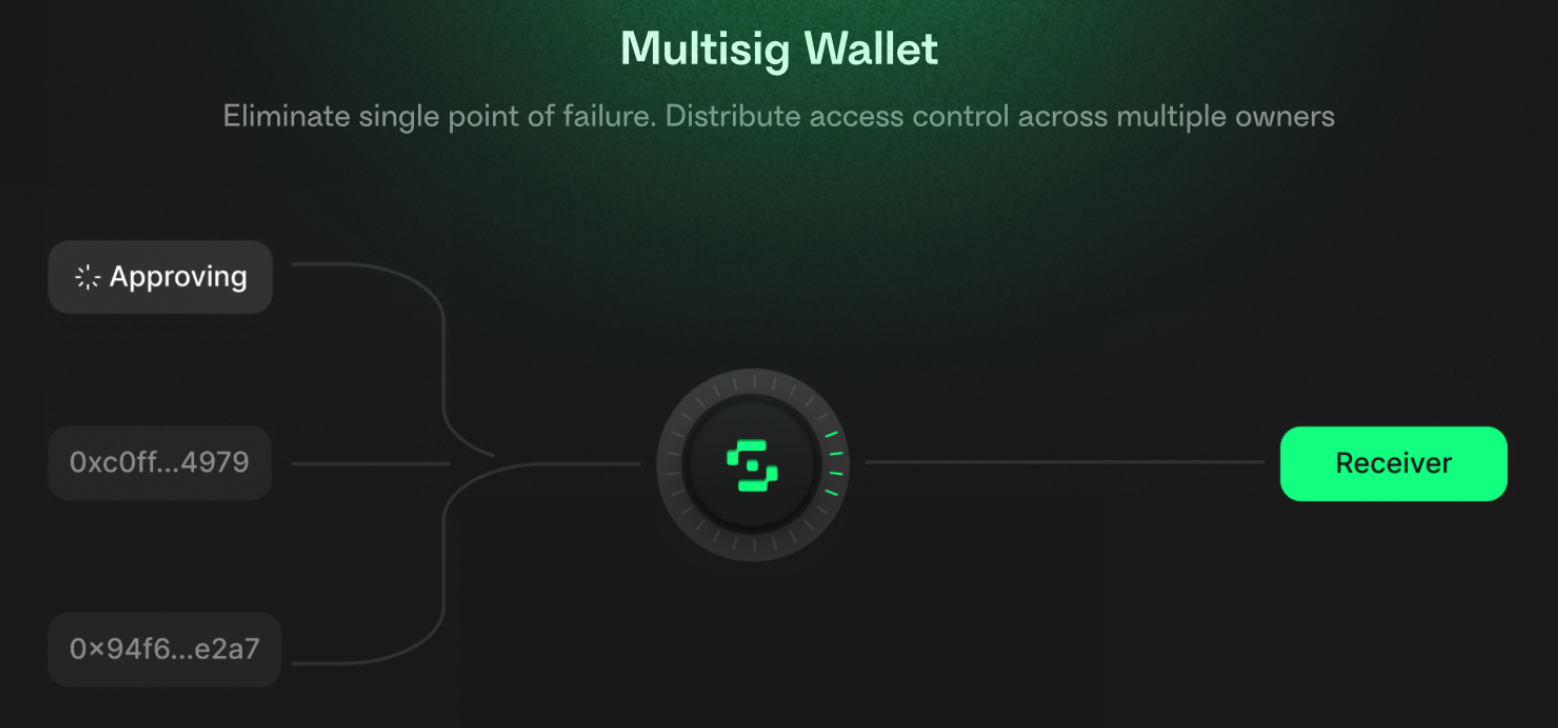
Supported Networks
BC Vault can be used with Safe.Global for multisig transactions on all Ethereum Virtual Machine (EVM)-compatible networks, including (but not limited to):
• Ethereum Mainnet
• Polygon
• Optimism
• BNB Smart Chain
• Avalanche C-Chain
Always confirm that the network you are interacting with is correctly selected in both BC Vault and Safe.Global before confirming any transaction!
Understanding Where Your Funds Are Stored
It’s important to understand that when you use Safe.Global with your BC Vault, the multisig wallet that actually holds your funds is created and managed by Safe.Global — not by BC Vault.
The Safe (multisig) wallet exists as a smart contract on the blockchain (e.g., Ethereum, Polygon, etc.).
This smart contract securely holds your assets and enforces the multisignature rules — for example, requiring 2 of 3 owners to approve a transaction before funds can be moved.
Your BC Vault wallet does not directly hold these funds.
Instead, BC Vault serves as a signing device that securely confirms transactions requested through Safe.Global.
When you approve a transaction on your BC Vault:
• Your device cryptographically signs the transaction data.
• The signed transaction is then sent back to Safe.Global (via WalletConnect).
• Safe.Global collects all required signatures and executes the transaction on-chain once the multisig requirements are met.
How to Use BC Vault with Safe.Global
Step 1: Access Safe.Global
1. Visit https://safe.global in your web browser.
2. Log in to your Safe account or create a new Safe multisig wallet (this is the wallet that will actually hold funds you want to use with multisig).
3. Choose the network where your Safe is deployed (e.g., Ethereum, Polygon).
Step 2: Connect BC Vault via WalletConnect
1. In Safe.Global, click “Connect Wallet.”
2. Select WalletConnect from the list of available wallet connection methods.
3. Open your BC Vault Desktop Application and ensure your device is unlocked.
4. Choose WalletConnect within the BC Vault app and scan or paste the WalletConnect QR code provided by Safe.Global.
5. Approve the connection request on your BC Vault device.
WalletConnect acts as a secure bridge between the Safe interface and your BC Vault hardware wallet. BC Vault itself does not run any browser extension or Smart Contract interaction directly.
Step 3: Approve Multisig Transactions
1. Once connected, you can view and approve pending multisig transactions initiated by other Safe members.
2. When a transaction requires your signature, Safe.Global will prompt your connected wallet (BC Vault) for approval.
3. Confirm the transaction details on your BC Vault’s display and approve it on the device.
4. The signed transaction will be transmitted back to Safe.Global via WalletConnect for final execution after all required signatures are collected.
Important Notes
BC Vault has no affiliation with Safe.Global (Safe Ecosystem Foundation). The connection is enabled solely through the WalletConnect protocol, which allows secure communication between dApps and hardware wallets.
All multisig logic, smart contract operations, and transaction coordination are handled entirely by Safe.Global’s infrastructure, not by BC Vault.
BC Vault continues to store your private keys locally and offline, ensuring they never leave the device or are exposed to the internet.
Always verify the transaction details and the URL (https://safe.global) before signing.
BC Vault provides signing functionality only and is not responsible for any third-party dApp operation, user management, or contract execution.
Troubleshooting
If you experience connection issues:
• Ensure your BC Vault firmware and desktop app are up to date.
• Verify your internet connection and that Safe.Global supports your chosen network.
• If WalletConnect fails to establish a session, try disconnecting and reconnecting the WalletConnect connection from within the BC Vault app and Safe portal.
Was this article helpful?
That’s Great!
Thank you for your feedback
Sorry! We couldn't be helpful
Thank you for your feedback
Feedback sent
We appreciate your effort and will try to fix the article